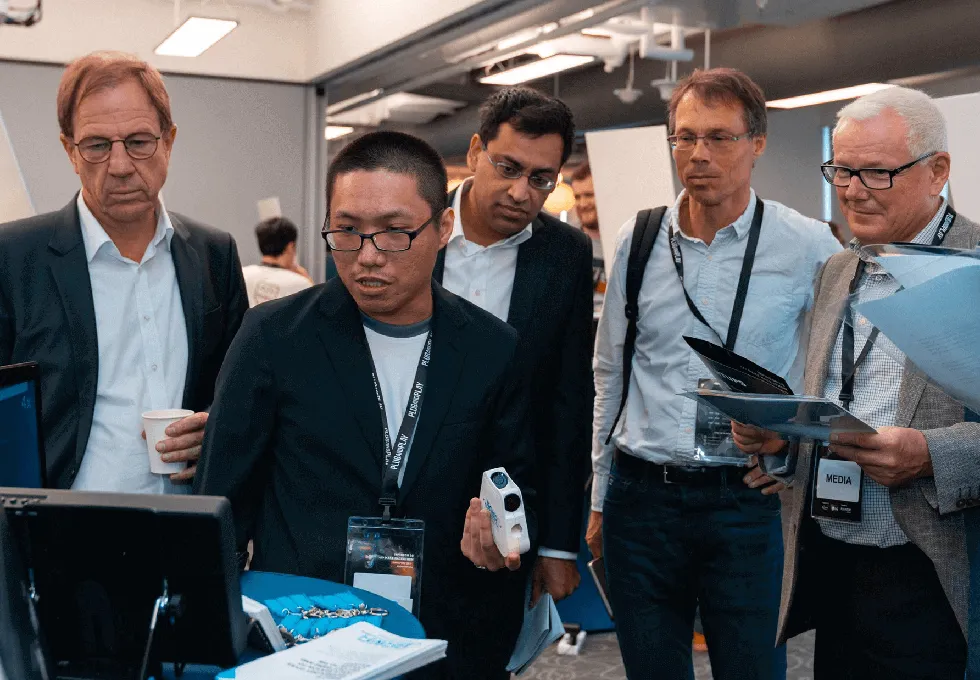The 13th installment of Microsoft Ability Summit brings together innovators, disability advocates, and technology experts to discuss the latest trends and developments in accessibility and inclusion. This year’s summit was no exception, with keynote speeches from Microsoft executives like Satya Nadella highlighting the importance of accessibility as a fundamental right, the role of the disability community in driving innovation, and the need for inclusive design in all areas of technology.
In this blog post, we’ll explore Ability Summit’s key talking points in more detail, discussing the ways in which Microsoft and its partners, like us, are prioritising accessibility and inclusion in products and services, and the impact this work is having on people with disabilities around the world.

Introducing The New Bing
The new Bing is a search engine developed by Microsoft that aims to make the world more accessible for people with disabilities. One example of this is the ability to find accessible public transport options from a wheelchair user’s perspective.
For many people with disabilities, finding accessible public transport can be a challenging task. Wheelchair users, for example, need to know which buses or trains have accessible entrances, how to navigate stations with stairs or narrow passageways, and what the seating arrangements are like on board. This information is often scattered across different websites and sources, making it difficult to find and use.
With the new Bing, powered by OpenAI’s ChatGPT, however, finding accessible public transport options is easier than ever. For instance, users simply need to state their intentions as if they are talking to another person, and the search engine will pull up a list of accessible transport options in their area. From there, users can click on each option to learn more about its accessibility features, such as wheelchair ramps, designated seating areas, or audio announcements.
Sign up for the new Bing’s waitlist at https://www.bing.com/new.
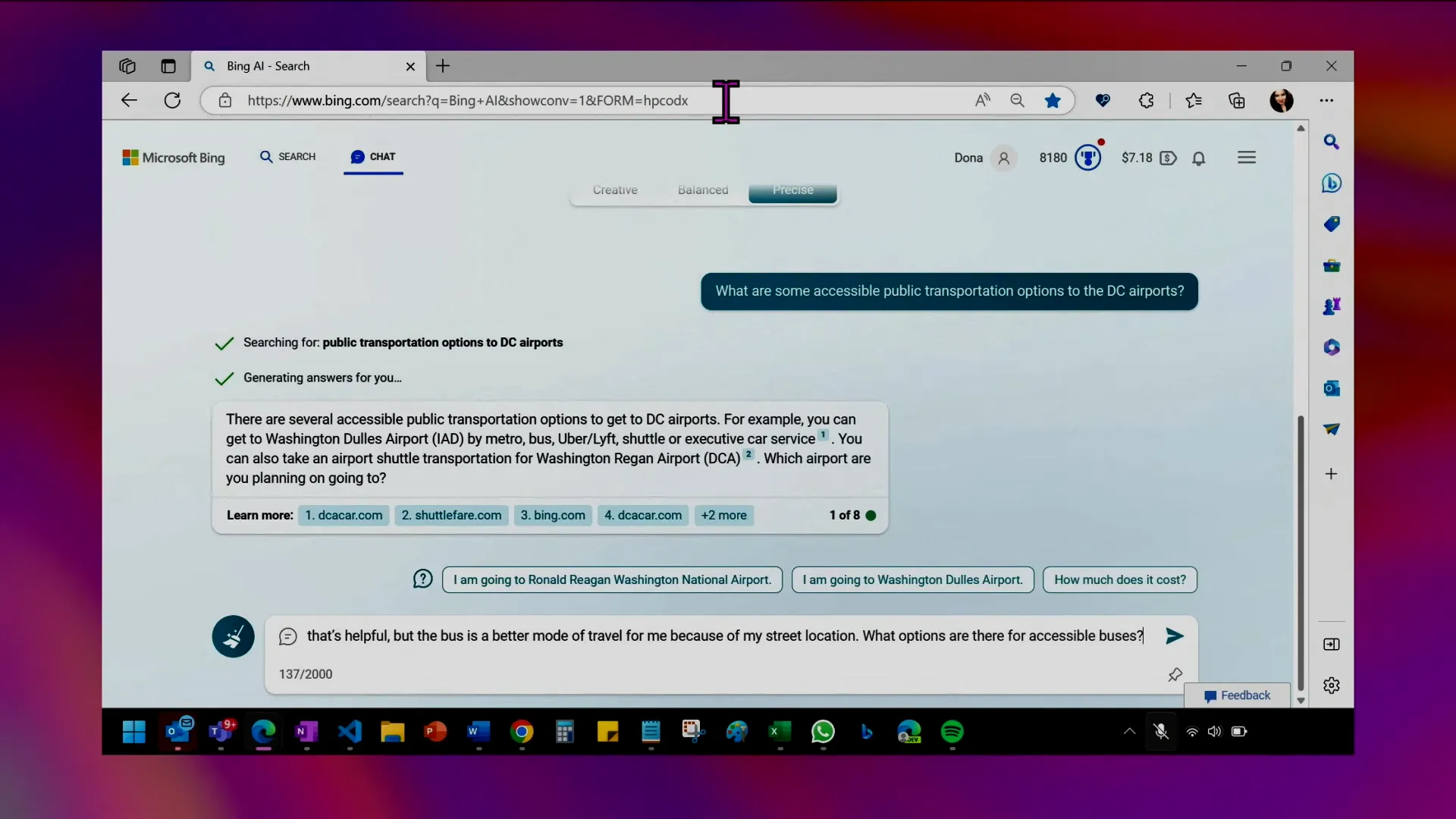
Accessibility Assistant
The Accessibility Assistant is a feature in Microsoft 365 (previously known as Microsoft Office) that helps users identify and fix accessibility issues in their documents. Similar to the way spelling and grammar errors are flagged with red and blue squiggly lines, the Accessibility Assistant uses a little person icon in the left margin to indicate potential accessibility issues.
One of the most common accessibility issues is color contrast. For people with visual impairments or color vision deficiencies, low color contrast can make text difficult or impossible to read. The Accessibility Assistant flags instances where the color contrast in a document is below a certain threshold, making it easy for users to identify and fix these issues.
When users click on the little person icon in the left margin, the Accessibility Assistant provides a list of possible accessibility issues to review. Users can then click on each issue to learn more about why it’s important and how to fix it. For example, the Accessibility Assistant might recommend using alternative text for images or avoiding using color alone to convey information.
To learn more about how to improve the accessibility of your content, Microsoft provides a helpful resource at https://aka.ms/AccessibilityAssistant.
By taking the time to understand and implement accessibility best practices, we can ensure that our content is accessible to everyone, regardless of their abilities.
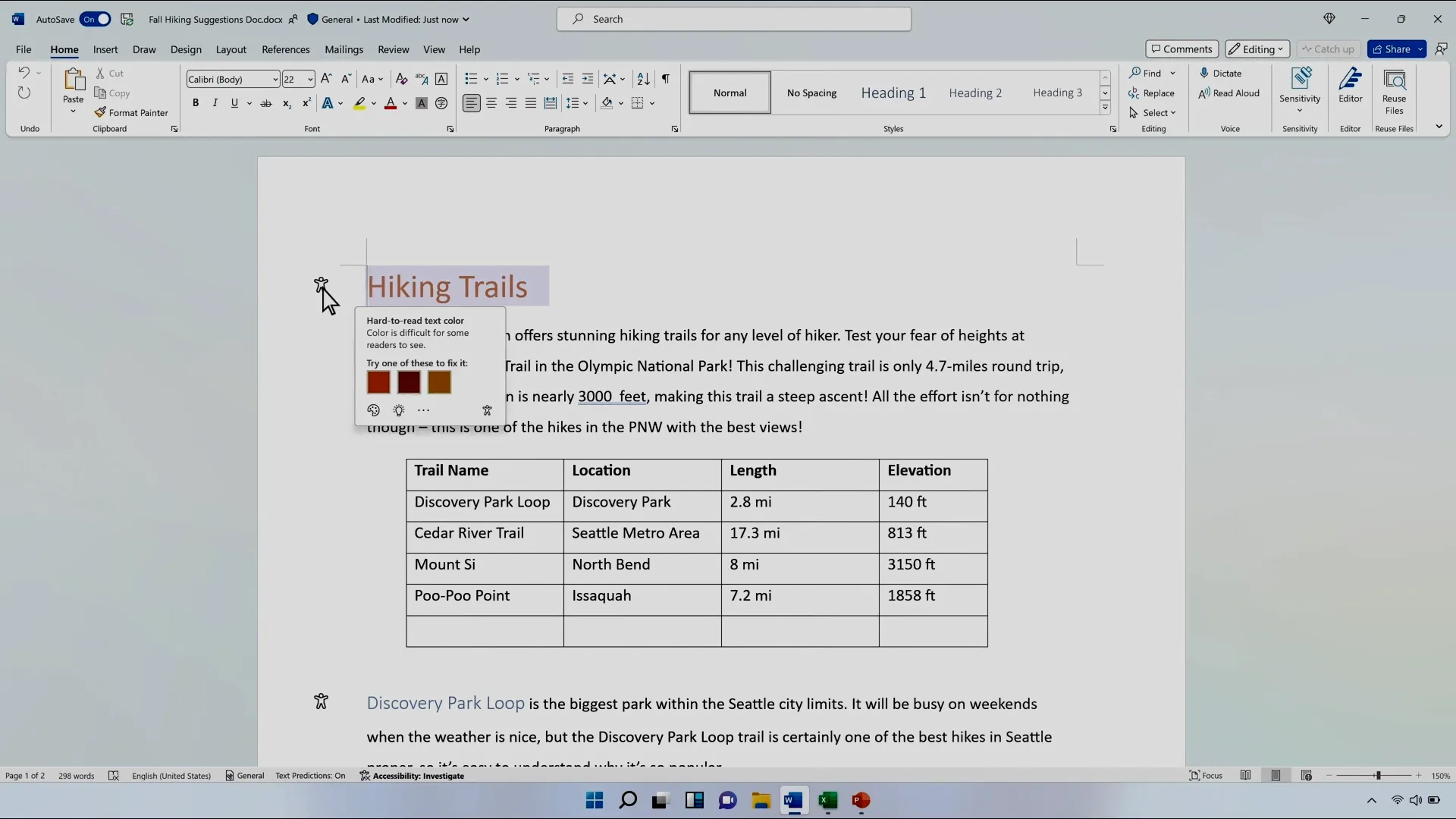
“Accessibility is a fundamental right.”
Jenny Lay-Flurrie, Chief Accessibility Officer, Microsoft
In conclusion, the Microsoft Ability Summit showcased ongoing commitment to accessibility and inclusion. From Satya Nadella’s belief that “inclusion leads to innovation” to Jenny Lay-Flurrie’s powerful statement that “accessibility is a fundamental right,” it’s clear that Microsoft and its partners understands the importance of designing technology with accessibility in mind.
The new Bing and Accessibility Assistant are just two examples of how Microsoft is making it easier for people with disabilities to access and use technology. By providing accessible search results and identifying and fixing accessibility issues in documents, Microsoft is helping to bridge the disability divide and create a more inclusive digital world.
Looking ahead, it’s clear that technology will continue to play a critical role in our lives. As such, it’s essential that we design technology with accessibility in mind from the outset. By doing so, we can ensure that everyone has equal access to the benefits of technology and that we create a more inclusive and equitable society.
As we move forward, it’s important to remember that accessibility is not a one-time fix. It’s an ongoing process that requires constant attention and iteration. By staying committed to accessibility and inclusion, we can create a world that is accessible to all.
Till next time.
Startup Journey
IET Impact in Society Award Shortlist
Make Hackathon
BAWA Cane at Infineon LG Make Hackathon
Facts and Guide
How to pick the correct length of a white cane for a blind person?